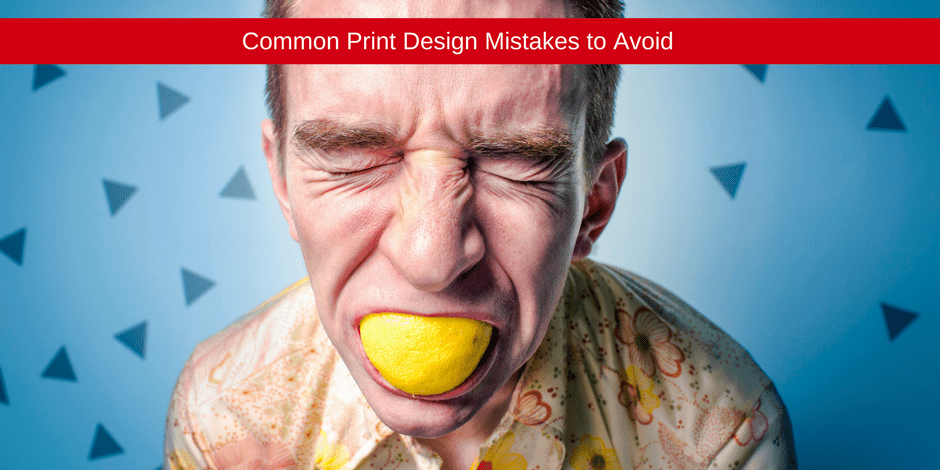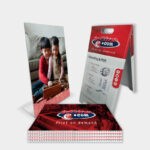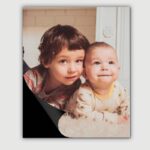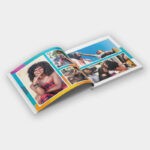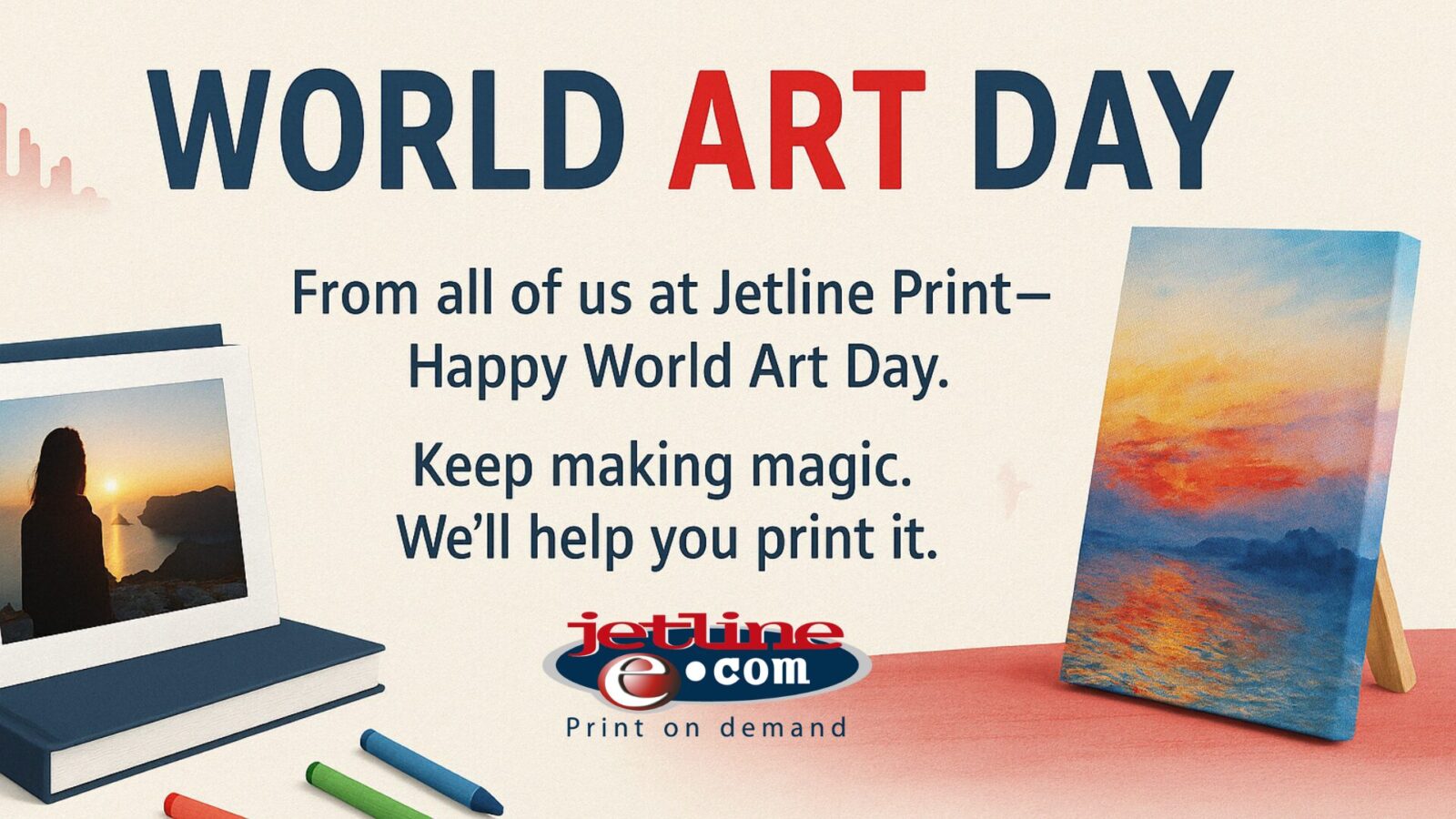The world of print may be unfamiliar for designers who are used to working on digital platforms. Whether you are designing postcards, corporate stationery, business cards, or brochures, there are common printing errors you need to avoid.
Here, we unpack the most common print design mistakes made when putting files together for print.
Don’t Forget the Bleed

If any part of your design touched the edge of your layout, you have to use what is known as the “bleed.” This is a printing term that refers to bleeding your colour past the edge of your document, for example, extending your layout by 3mm. This small extension is later cut off once the print has been completed. The bleed area ensures that your design does not get trimmed off when it goes to print.
Low Resolution is a No-No

One of the most common mistakes with digital files is that they appear great on your screen, but when they are printed, they can appear blurred. This will happen if your file has not been properly set to the correct resolution or when you import a low-resolution image.
The low-resolution and Dots per Inch (DPI), determine the quality of your file. For example: 72 dpi will be bad quality, while 300 dpi will work well.
Always open up your PDF file and look it over before sending it through to print. Zoom in on the file up to 100%, making sure everything looks right before uploading it.
Size Matters

Always ensure that your design matches the size you have chosen. Proportions are vital to print design.
For example: if you order a 25 x 25 mm sticker, make sure that your file is set up to match the size. In this example, you should set up your design at 25 x 25 mm (31 x 31 mm including the bleed area).
JETLINE: YOUR PROFESSIONAL BRANDING AND PRINTING COMPANY SOUTH AFRICA
At Jetline, we understand and appreciate the importance of print marketing and printed materials. We have put together design, print, and branding options to suit all budgets.
Our team work with you to ensure the ultimate end result. From business cards to billboards – we offer it all!
Contact our experts today for more information on all your printing requirements.