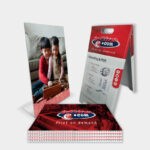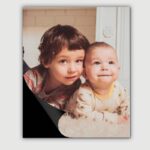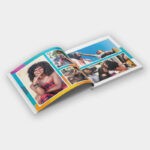Converting a digital design into print can be a challenge if you aren’t aware of how to prep a design for print. If you are looking at poster printing for a digital marketing campaign, here is a guide to help you print your design with confidence.
RGB vs. CMYK
When designing your poster, make sure to work in the CMYK colour space and not in RGB. Any marketing material that goes through a printing company should be designed in CMYK.

Don’t design in RGB and then convert to CMYK either. If you do this, you will notice that certain colours appear dull, and this is how the colour will appear when printed. Therefore, it is important to design in CMYK from the start of your poster printing project.
The Correct Resolution
As a professional printing company, we have noticed that one of the most common delays in poster printing is having to send work back because the resolution is too low. If resolution is too low, it results in pixelated and blurred design.

Files being sent to print should ideally be set to 300 Dots per Inch (DPI). The more dots making up an image, the higher the resolution. This makes for higher quality reproduction.
Poster Printing Sizes
The most popular sizes for posters include: A2, A3, and A4

Choice of paper stock should be discussed with your printing company. They can provide you with their suggestions and provide options they believe will work best with your design and within your budget.
Supplying your File
Supply your printing company with your files in PDF (resolution 300 DPI) or tiffs with no compression at the same DPI.
Litho Printing
If you are looking to print posters, you have probably come across the tern “litho printing.” But what is litho printing exactly? A variety of mass produced printed materials including: posters, newspapers, and books. To sum it up, litho printing involves a set of ‘plates’ that press the image (your design) to the paper. This form of printing provides immediacy in poster printing.

If you are going for a large print run, the litho printing process offers a higher quality print and finish than digital printing options.
Litho Printing vs. Digital Printing
When it comes to your poster printing you have two choices. Will you choose digital or litho printing?

The choice depends mostly on your budget and how soon you need the work. Inkjet/ laser digital printers are the cheaper option and good for smaller print runs. If you want to go with the highest quality prints, and if you have a large print run, litho printing is the best solution.
The Bleed Area and the Trim
The bleed is a small are on your design (usually 3 – 5mm) around the edge of your poster. This space is your “room for error” and promises that there will be no random lines on the edge of your poster.

The trim is the edge of the final printed poster. The trim is in place to stop logos and text from being cut off when the design goes to print.
Make use of Vectors
When it comes to printing design, especially regarding large format printing, vectors are a great tool. Try to design as much of your poster in a vector based program such as Adobe Illustrator. This will give you the crispest print results.
POSTER DESIGN
The role and aesthetic of the poster is ever evolving, meeting the ever changing trends of society. This effective marketing material continues to flourish and plays a major role in advertising. If you are thinking about creating the ultimate poster to promote your business, brand, or event, you have come to the right place.

Your poster needs to reflect your message, tell your story and catch the eye of your target market. It is important that you work alongside an experienced design and print company to help you put together a poster that gets clients and potential clients talking.
Contact the print, branding and design experts today the Jetline professionals are here to help!